Let Google & Others Find Your Web Site
As a new freelancer, you’re wearing a lot of hats – client manager, project lead, accountant, and of course, expert in your chosen field. Adding “SEO specialist” to that list might feel overwhelming, maybe even a little intimidating. You’ve heard the acronym, you know it’s important, but “optimizing for search engines” probably sounds like rocket science.
Well, I’m here to tell you it’s not. Not really. I will add that for me, SEO has always seemed a little science fictionist (is that a word LOL?), but it really boils down to taking consideration for your niche, how your customers would typically talk, and then integrating that into your content in a natural way. When you try to force the words, or put in content that does not really belong, just to hit an SEO page target, you are likely to end up getting your site red flagged.
Use language that you would normally in a conversation with your colleagues and clients. Be sure to search to see typical search terms that your potential clients are using to be sure, but use your own voice too. Let’s discuss this in more detail below!
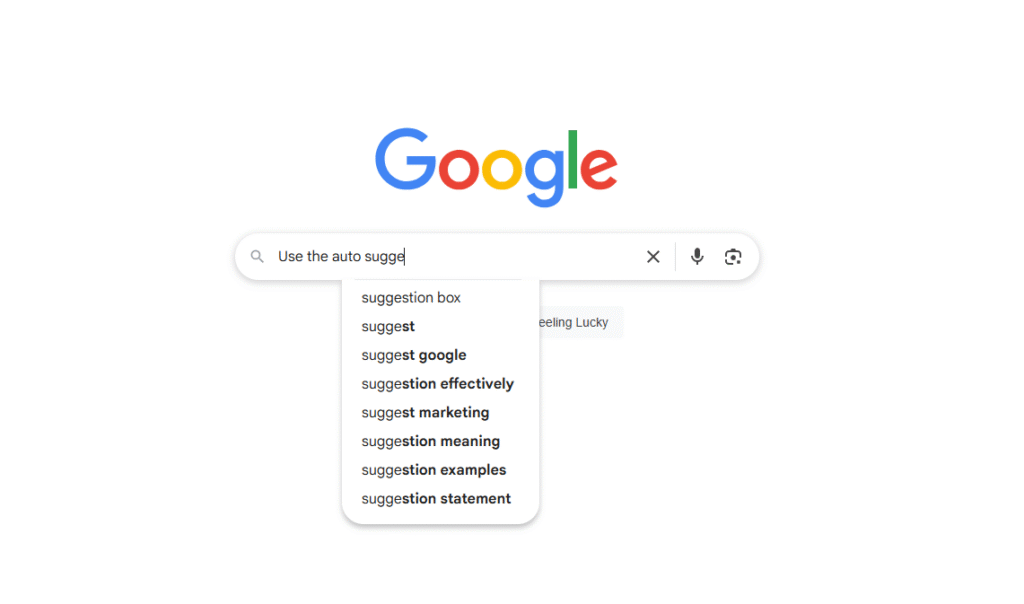
Think of SEO, or Search Engine Optimization, as your blog’s GPS. Without it, your amazing content, your insightful advice, and your valuable services are like a hidden gem in a vast, sprawling city. People know they need a gem, but they can’t find yours because there’s no map guiding them there.
My goal with this article is to demystify SEO, strip away the jargon, and give you a straightforward, actionable roadmap to help your freelance blog get found on Google. We’re going to focus on the fundamental concepts that deliver real results for beginners, without getting lost in the weeds. This is in no way an end all SEO course, think of it as your introduction to simple SEO, being human!

Talk as you would to a client
“Fresh content doesn’t exist to game the SEO system. It’s the words, images, and stories that truly engage us, make us want to share with others, and creates a bond between us and a brand”.
– Shawn Amos
Why SEO Isn’t Optional for Your Freelance Blog
When you’re starting out, every client feels like a win. You might rely on referrals, social media, or direct outreach. And those are great! But here’s the kicker: organic search traffic is the most sustainable, high-quality, and cost-effective way to attract your ideal clients.
Why? Because when someone finds you through Google, they’re actively searching for a solution you provide. They’re already interested, already in need. They’re not just idly scrolling social media; they’re looking.
- Credibility & Authority: Ranking high on Google signals to potential clients that you’re an authority in your niche. It builds trust before they even click on your site.
- Passive Lead Generation: Once your content ranks, it works for you 24/7, attracting visitors even while you’re sleeping, working on client projects, or enjoying your weekend.
- Cost-Effective: Unlike paid ads, once you’ve done the work to rank organically, the traffic keeps coming without a per-click cost.
- Long-Term Growth: SEO is a marathon, not a sprint. The efforts you put in now will continue to pay dividends for months and even years to come, building a consistent stream of potential clients to your doorstep.
If you want your freelance business to thrive beyond your immediate network, you have to get your blog found on Google. It’s that simple.
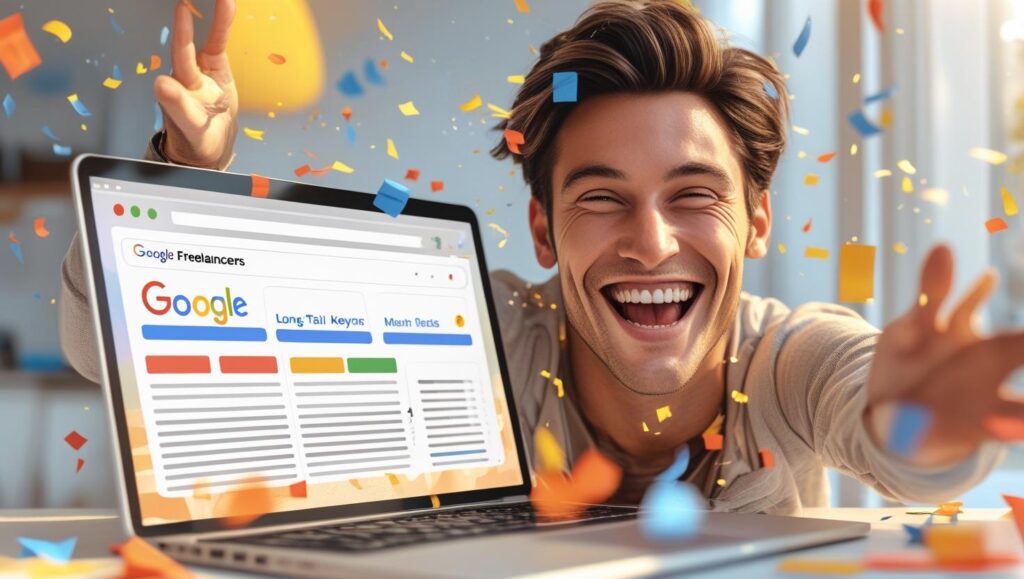
The Core Pillars of Beginner SEO
For our purposes as new freelancers, SEO can be broken down into three main, interconnected pillars:
Content Quality & User Experience: Writing truly valuable content that keeps people on your page and wanting more.
Keyword Research: Understanding what your potential clients are searching for.
On-Page Optimization: Making sure your blog posts are structured in a way that Google (and readers!) can easily understand.
Pillar 1: Keyword Research – Speaking Google’s Language (and Your Clients’)
This is where it all begins. Keyword research isn’t about stuffing your articles with random words; it’s about understanding the language your potential clients use when they go to Google looking for answers or solutions.
Imagine a new business owner who needs help with their social media. They’re probably not searching for “advanced SMM strategies for B2B scale-ups.” They’re more likely typing in things like:
- “How to get more followers on Instagram for my business”
- “Social media tips for small business owners”
- “Best social media platforms for new companies”
- “Do I need a social media manager?”
These are the phrases you want to uncover.
Focus on Long-Tail Keywords: Your Secret Weapon
As a new blog, trying to rank for highly competitive, short keywords (like “freelance writing” or “web design”) is like trying to win a swimming race against Olympic athletes when you’ve just learned to float. It’s incredibly difficult.
This is where long-tail keywords come in. These are longer, more specific phrases, usually three or more words. They have lower search volume, but they also have much lower competition and higher intent.
Why long-tail keywords are perfect for beginners:
- Less Competition: It’s easier to rank for “how to write a compelling freelance proposal” than for just “freelance proposal.”
- Higher Intent: People searching for long-tail keywords are usually further along in their problem-solving journey. They know what they want and are looking for specific answers. Someone searching “freelance graphic designer for small business logo” is much closer to hiring than someone searching “graphic design.”
- Easier to Address: A long-tail keyword naturally guides you to write comprehensive, specific content that directly answers a user’s query.
How to Find Long-Tail Keywords (Mostly Free!):
You don’t need expensive tools to start. Here’s where to look:
- Google Autocomplete & “People Also Ask”:
- Start typing a broad topic into Google’s search bar (e.g., “freelance contract”).
- Notice the suggestions that pop up (autocomplete). These are common searches.
- Scroll down the search results page to the “People Also Ask” box. These are related questions people are asking.
- At the bottom, look for “Related searches.”
- Action: Type in “freelance contract” and see what suggestions Google offers. You might see “freelance contract template,” “freelance contract lawyer,” “freelance contract for beginners,” “basic freelance contract.” Bingo! These are your long-tail keywords.
- Quora & Reddit:
- These are goldmines for understanding real questions people have.
- Go to Quora.com or Reddit.com and search for broad topics related to your niche (e.g., “new freelancer,” “freelance problems,” “starting a freelance business”).
- Look at the specific questions people are asking, the pain points they express, and the language they use.
- Action: Search a subreddit like r/freelance or r/smallbusiness. What are the common dilemmas? “How do I deal with a client who won’t pay?” or “What’s a fair rate for a junior web developer?” Turn these into potential long-tail keywords.
- AnswerThePublic (Free Tier):
- This tool visually displays questions, prepositions, comparisons, and alphabetical searches related to your core topic. It’s excellent for brainstorming content ideas.
- Action: Enter “freelance writing” and see the web of questions that appear: “What is freelance writing jobs?”, “How to start freelance writing with no experience?”, “Where to find freelance writing jobs?”
- Google Search Console (Once Your Site is Live):
- This is a free tool from Google that shows you the actual search queries people are using to find your website.
- Action: Once your blog has some traffic, dive into the “Performance” report. Look for queries where you’re getting impressions but low clicks. These are often great candidates for new articles or optimizing existing ones.
The Goal: For each blog post you plan, identify one primary long-tail keyword you want to rank for, and maybe 2-3 secondary, related keywords.
Social media is not about the exploitation of technology
Simon Mainwaring
but service to community



Pillar 2: On-Page Optimization – Making Your Content Google-Friendly
Once you know what people are searching for, on-page optimization is about making sure your blog post is structured and written in a way that Google’s robots (and human readers!) can easily understand and deem relevant to that search query.
This isn’t about tricking Google; it’s about clarity. I cannot stress this part enough. If your only goal is to attempt trickery, then you are not serving your clients needs and ultimately this will lower your site score. Use your research to help you write your content, but keep it human, in the style that you would normally talk about your subject and remain consistent.
Key On-Page Elements to Optimize:
Alt Text: This is a brief description of the image that screen readers use and Google uses to understand the image’s content. Include relevant keywords naturally. (e.g., Alt text: “A checklist for new freelancers preparing their first client contract.”)
Your Title Tag (The Article’s Name in Google Search Results):
- This is the clickable headline people see in Google. It’s super important.
- Rule: Include your primary long-tail keyword as close to the beginning as possible.
- Example: For the keyword “Your First Freelance Contract: What You Need to Know Before You Sign,” your title tag might be: “Your First Freelance Contract: What Every Beginner Needs to Know.”
Bonus: Keep it concise (around 50-60 characters) so it doesn’t get cut off.
Meta Description (The Snippet Under the Title in Google Search Results):
- This is the short summary that appears under your title tag. While not a direct ranking factor, it heavily influences whether someone clicks on your result.
- Rule: Briefly summarize your article, include your primary keyword, and entice clicks with a strong call to action or benefit.
- Example: “Your first freelance contract doesn’t have to be intimidating. Learn the essential clauses, red flags, and negotiation tips to protect your business and build strong client relationships.”
Bonus: Keep it around 150-160 characters.
URL Structure (Your Web Address):
- Keep your URLs clean, simple, and keyword-rich.
- Rule: Include your primary keyword in the URL. Avoid numbers or unnecessary words.
- Good Example: yourblog.com/your-first-freelance-contract
Bad Example: yourblog.com/blog/post-id-12345/article-about-contracts-april-2025
Header Tags (H1, H2, H3, etc.):
- These are your article’s subheadings. They break up your content, make it scannable, and signal to Google what your article is about.
- H1: Your main article title should be your H1. Only use one H1 per page. It should contain your primary keyword.
- H2s, H3s, etc.: Use these for subheadings. Naturally include your primary keyword and secondary keywords in some of your H2s and H3s where it makes sense.
Example from our previous article:
- H1: Your First Freelance Contract: What You Need to Know Before You Sign
- H2: The Essential Elements: Your Contract’s Building Blocks
H3: Scope of Work: Your Professional Boundaries and Deliverables (contains secondary keywords related to “scope”)
Content Body (The Main Text):
- This is where your actual valuable content lives.
- Rule: Naturally weave your primary keyword and secondary keywords throughout your article. Don’t “stuff” them in unnaturally; write for humans first, Google second.
- Keyword Density: Forget about specific percentages. Just ensure your keywords appear naturally where they make sense. If you’re writing a detailed article, they’ll likely appear enough times.
Related Terms: Use synonyms and related concepts. If your article is about “freelance contracts,” naturally you’ll also talk about “agreements,” “terms and conditions,” “legal documents,” etc. Google understands these relationships.
Internal Linking:
- This is about linking from your current blog post to other relevant posts on your own blog.
- Why it matters:
- SEO: It helps Google understand the structure of your site and pass “link juice” (authority) between your pages.
- User Experience: It keeps readers on your site longer, encouraging them to explore more of your valuable content.
- Rule: Whenever you mention a topic you’ve covered in another article, link to it! For example, in our contract article, we could link to an article about “Pricing Your Services” or “Avoiding Scope Creep.”
Action: When you’re writing about “Keyword Research,” link back to your “What is Freelancing, Really?” post if you mention broader concepts there.
Image Optimization:
- Don’t forget your visuals!
- File Name: Name your images descriptively using keywords (e.g., freelance-contract-checklist.png instead of IMG_001.jpg).
Share You SEO Strategies!
Pillar 3: Content Quality & User Experience – The Ultimate Ranking Factor
Here’s the biggest secret: Google’s primary goal is to provide the best, most relevant answer to a user’s query. If your content truly helps people, if it’s well-written, easy to read, and comprehensive, Google will reward you. All the technical SEO in the world won’t save a poorly written, unhelpful article.
What Makes High-Quality Content?
- Comprehensive: Does your article thoroughly answer the primary question or topic? For beginners, this often means explaining concepts from the ground up, avoiding jargon, and providing actionable steps. Aim for depth, not just length.
- Unique Value: What unique perspective or additional value do you bring? Your experience as a veteran freelancer is a huge asset here. Share your stories, your mistakes, and your hard-won lessons.
- Readability:
- Short Paragraphs: Break up large blocks of text.
- Subheadings: Use H2, H3, H4 tags to create clear sections.
- Bullet Points & Numbered Lists: Make information scannable and digestible.
- Bold Text: Highlight key takeaways.
- Visuals: Use relevant images, infographics, or charts to illustrate points (remember to optimize them!).
- Engaging Tone: Write like you’re talking to a friend who needs your help. Be warm, empathetic, and authoritative. Our previous article on contracts nailed this!
- Actionable Advice: Don’t just tell them what to do; tell them how to do it. Provide practical steps, tools, and examples.
- Fact-Checked & Trustworthy: As we discussed, if you cite statistics or facts, ensure they are real and linked to credible sources. This builds immense trust with your audience.
User Experience (UX) and SEO are deeply linked. If users land on your page and immediately bounce back to Google (a “pogo-sticking” effect), that tells Google your page wasn’t a good fit. If they stay, read, click on internal links, and engage, that’s a strong signal of quality.
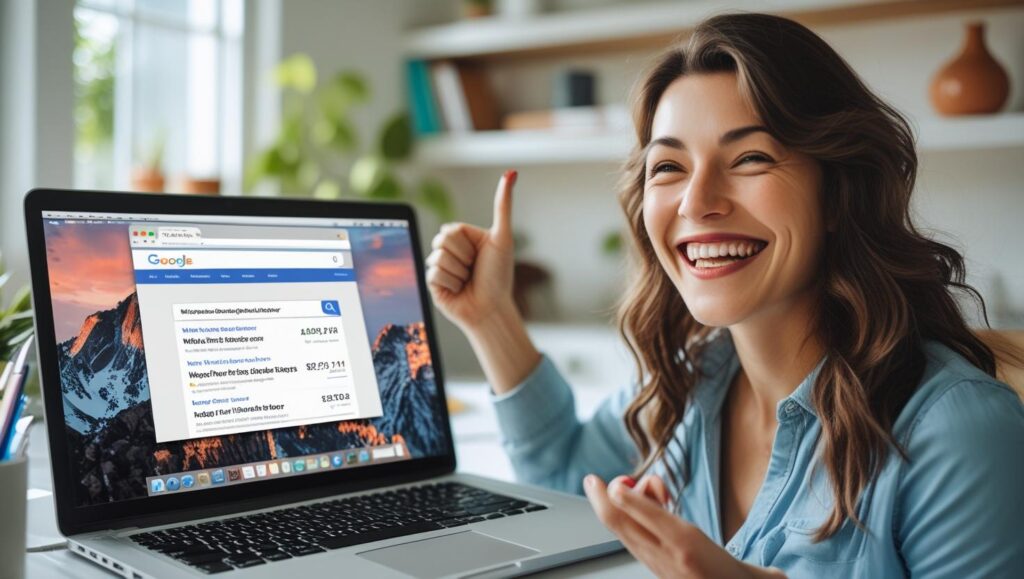
Your Action Plan for SEO Success
Don’t let SEO intimidate you. Start simple, be consistent, and prioritize valuable content.
- For every new article:
- Do your basic keyword research: Find that one great long-tail keyword and a few related ones using the free methods we discussed.
- Strategically place keywords: Ensure your primary keyword is in your title tag, H1, URL, and naturally throughout your content. Use secondary keywords in your subheadings and body.
- Optimize images: Use descriptive file names and alt text.
- Add internal links: Link to other relevant articles on your blog.
- Write for humans first: Focus on creating genuinely helpful, readable, and comprehensive content.
- Promote your content: Share your articles widely on social media to drive initial traffic and engagement. This can help Google notice your content faster.
- Be patient: SEO takes time. You won’t see results overnight. Consistent effort over months is what builds momentum.
Getting your freelance blog found on Google is a powerful way to future-proof your business. By understanding these fundamental SEO concepts and applying them consistently, you’ll steadily build visibility, attract the right clients, and establish yourself as a trusted authority in your niche. It’s not magic; it’s just smart, strategic effort.
Your First Steps to Freelance Freedom
