Introduction: The Unspoken Truth of Freelance Beginnings
Forget those endless lists of “must-have” software that cost more than your rent. If you’re a new freelancer, still navigating the unpredictable waters of client acquisition and project delivery, the last thing you need is a financial anchor dragging you down. You’re just starting out, and every dollar saved is a dollar earned. Your mission? To be lean, mean, and laser-focused on getting paid, not shelling out for bells and whistles you won’t even use, or worse, tools that simply replicate what a free alternative could achieve.
The allure of premium software, with its glossy interfaces and extensive feature sets, is powerful. But here’s the hard truth: for the vast majority of aspiring freelancers, those “investments” are often premature expenses. The average startup costs for a new business, even a freelance one, can be deceptively high if you’re not strategic. Reports from organizations like the Small Business Administration (SBA) consistently highlight that a significant portion of new business failures stem from insufficient capital or mismanaged initial expenses. For freelancers, this often translates to shelling out for subscriptions before a single client contract is signed, turning potential profit into immediate overhead.
That’s why we’re cutting through the noise and handing you the straight dope on the five absolutely FREE tools that will be your secret weapons in conquering the freelance landscape. These aren’t just “nice-to-haves”; they’re the essential gear you need to get organized, look professional, communicate effectively, and, most importantly, get paid without emptying your own wallet first. This isn’t about compromise; it’s about strategic advantage, leveraging powerful resources that won’t cost you a dime, allowing you to reinvest your hard-earned income into growth, not debt.
Let’s ditch the dollar drain and arm you with the fundamental power tools that will make you a formidable force from day one.
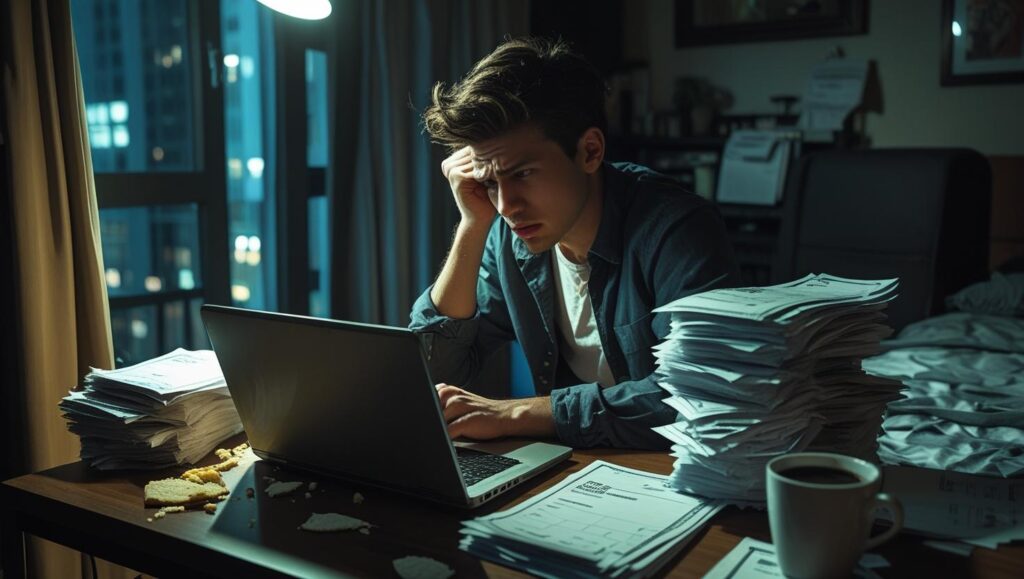
The 5 FREE Power Tools: Your Arsenal for Freelance Dominance
For each tool, we’ll go beyond a simple description and provide actionable insights, potential pitfalls to avoid, and how to use them like a seasoned pro. This isn’t just a list; it’s a strategic guide to operational efficiency.
1. Trello: Your Command Centre (Goodbye Chaos!)
The Real Deal: Bringing Order to the Freelance Frenzy
The freelance life often begins with an exhilarating rush, quickly followed by a disorienting deluge. You’re juggling tasks, chasing leads, managing deadlines, and trying to remember what you promised client A versus client B. Your brain feels like a browser with 100 tabs open, each one screaming for attention. This cognitive overload is a primary contributor to stress and missed opportunities for new freelancers.
Trello is your FREE digital whiteboard designed to bring order to this beautiful madness. Think of it as your visual project management ninja, a simple yet incredibly powerful platform that uses boards, lists, and cards to visualize and track every aspect of your workflow. It’s built on the Kanban system, a visual method for managing work that originated in Toyota’s manufacturing plants and has since been embraced globally for its clarity and efficiency. For a freelancer, this means seeing your entire operational landscape at a glance, reducing mental strain and boosting productivity.
Beyond the Basics: Mastering Your Workflow
We won’t just tell you “it has boards and cards.” We’ll show you how to set up a killer workflow that directly addresses the unique challenges of freelancing:
- Client Pipelines: Visualize Your Revenue Stream: Imagine a board dedicated to prospective and active clients. Create lists that reflect each stage of your client acquisition and project lifecycle:
- Inquiry Received: New leads land here.
- Proposal Sent: Clients awaiting your detailed offer.
- Follow-Up Needed: Prospects who need a nudge.
- Contract Signed: The client is officially on board – time to celebrate!
- In Progress: Active projects.
- Awaiting Feedback: Work submitted for review.
- Invoice Sent: Money in motion.
- Paid: The ultimate goal! Dragging cards (representing clients) through these lists gives you an immediate visual snapshot of your business health and where your focus needs to be. This proactive approach helps prevent leads from falling through the cracks, a common pitfall for overloaded new freelancers.
- Content Calendars: Strategic Marketing on Autopilot: If you plan to market your services through a blog, social media, or email newsletters (and you absolutely should!), Trello can be your editorial command centre.
- Idea Backlog: A place for every fleeting thought.
- Researching: Gathering facts and data.
- First Draft: Where the writing begins.
- Editing: Polishing for publication.
- Scheduled: Ready to go live! Assign due dates to cards to keep your content pipeline consistent and professional. Consistency in content marketing is crucial for building authority and attracting clients, as highlighted by numerous marketing studies.
- Task Management: Deconstructing the Behemoth: Big projects can be daunting. Break them down into manageable steps on a dedicated project board. Each card can be a major deliverable, and within each card, use checklists for smaller, actionable tasks. Assign due dates to both cards and checklist items. This prevents procrastination and ensures steady progress. For instance, a “Website Redesign” project card might have checklist items for “Homepage wireframe,” “About page content,” “Client image assets,” etc.
Pro Tip (The Edgy Bit): Design Your Own Workflow, Don’t Be a Follower
Stop using generic lists like “To Do,” “Doing,” and “Done” like a basic amateur. While functional, they don’t truly reflect the nuances of your freelance process. Create custom lists that truly mirror your actual workflow. Think Client Brainstorm, First Draft, Client Feedback, Revisions, Final Polish, Invoice Sent, Archived. Make Trello work for you, not the other way around. This bespoke approach makes your system intuitive and highly efficient, accelerating your learning curve and cementing your professional habits.
Tutorial Snippet: The Power of Drag-and-Drop Clarity
“To get started, simply click ‘Create new board,’ give it a name like ‘Client Pipeline,’ and then start adding lists: ‘Inquiry,’ ‘Proposal Sent,’ ‘In Progress.’ Now, when a new lead comes in, click ‘Add a card’ under ‘Inquiry,’ name it after the client, and then drag it across the lists as your relationship progresses. See how easy it is to track who you need to follow up with? No more sticky notes lost in the abyss, no more missed opportunities.”
“The best way of learning about anything is by doing”.
– Sir Richard Branson
2. Canva: Design Like a Pro (Even if You Can’t Draw a Straight Line)
The Real Deal: Visual Credibility Without the Cost
In the digital age, perception is reality. You need to look professional, polished, and trustworthy, even if you’ve only just set up your freelance email address. Proposals, social media graphics, portfolio pieces, even a simple logo – visuals matter immensely. They are often the very first impression a potential client has of your brand and your capabilities. The problem? Traditional graphic design software is prohibitively expensive, and hiring a designer for every small task isn’t feasible for a bootstrapped freelancer.
Canva’s FREE tier gives you a surprisingly powerful toolkit to create stunning designs without needing a degree in graphic design or forking over cash for expensive software like Adobe Creative Suite. It democratizes design, allowing you to produce high-quality visual assets that build immediate credibility and command attention. Research consistently shows that professionally designed visuals lead to higher engagement and conversion rates across marketing channels.
Beyond the Basics: Strategic Visual Communication
Canva isn’t just for pretty pictures; it’s a tool for strategic visual communication:
- Templates Are Your Friend (But Not Your Master): Don’t start from a blank canvas (pun intended!). Canva boasts thousands of free templates for virtually anything you need: social media posts, presentations, resumes, flyers, business cards, letterheads, and, crucially, invoices and proposals. Learn how to quickly customize them with your brand colors, fonts, and imagery. This accelerates your design process dramatically, allowing you to focus on content, not design mechanics.
- Brand Consistency is Key (Even for a Basic Brand): Even on the free plan, you can begin to establish brand consistency. While the full “Brand Kit” feature is premium, you can manually upload your logo (if you have one, or even a simple text-based one you create in Canva), consistently use a chosen color palette (note down HEX codes!), and stick to 2-3 specific fonts across all your materials. Consistency builds recognition and trust, making your burgeoning brand feel more established and professional.
- Social Media Domination: Tailored Visuals for Every Platform: Different platforms have different visual requirements. Learn how to quickly resize designs for various platforms (Instagram Story, LinkedIn post, Twitter header, Facebook cover) without losing quality. Canva’s “Resize” tool (even if a basic version is available or you manually copy/paste elements to new dimensions) ensures your visuals are optimized for maximum impact wherever they appear, avoiding pixelation or awkward cropping.
Pro Tip (The Edgy Bit): Don’t Be a Template Clone – Inject Your Personality
While templates are excellent starting points, don’t be a bland clone. The “Canva look” is recognizable. Inject your personality into your designs. Change up the fonts (choose from Canva’s free library!), play with the layouts, experiment with the free stock photos and elements, and modify color schemes to make it uniquely you. Bland, generic visuals get scrolled past faster than you can say “freelance rate.” Your visuals should reflect your unique voice and attract your ideal client.
Tutorial Snippet: Creating a Professional Invoice in Minutes “Need to send your first invoice? Easy. In Canva, search for an ‘invoice template.’ Found one you like? Click it, then change the colors to match your (even basic) brand colors. Upload your logo (Canva lets you upload images for free) and drag it into place. Fill in your client’s details, itemize your services, and add your payment terms. Boom – professional invoices without paying a dime for fancy software or a designer.”

“Canva boasts thousands of free templates for virtually anything you need: social media posts, presentations, resumes, flyers, business cards, letterheads, and, crucially, invoices and proposals.”
3. Grammarly (Free Version): Your Instant Editor (No More Embarrassing Typos!)
The Real Deal: The Cost of Credibility (or Lack Thereof)
Typos and grammatical errors are more than just minor inconveniences; they are silent assassins of professional credibility. Period. In written communication – be it an email, a proposal, a portfolio piece, or a social media update – errors convey carelessness, a lack of attention to detail, and a potential deficit in professionalism. For a new freelancer, still fighting to establish trust and competence, such mistakes can be incredibly damaging, often leading to immediate dismissal by discerning clients.
The FREE version of Grammarly acts as your tireless, always-on proofreader, catching those embarrassing mistakes before they land in front of a potential client, a valuable networking contact, or even just your general audience. It’s an indispensable guardrail, helping you maintain a polished, professional image without the need for manual, time-consuming self-editing or hiring a proofreader.
Beyond the Basics: Leveraging Your AI Assistant
Grammarly is more than just a spell checker; it’s an AI-powered writing assistant:
- Browser Extension is Your Savior: Install the free browser extension (available for Chrome, Firefox, Edge, Safari), and Grammarly will check your writing literally everywhere you type online. This includes crucial communication points:
- Gmail and other email clients
- LinkedIn messages and profiles
- Google Docs
- Project management tools (like Trello descriptions!)
- Social media posts
- Online forms and applications This omnipresence ensures a consistent level of quality across all your digital interactions.
- Understanding the “Why”: Learning While You Write: Grammarly doesn’t just highlight errors; it often explains why something is wrong (e.g., subject-verb agreement, misused prepositions, common punctuation errors). This educational aspect is invaluable. Over time, you’ll find yourself making fewer mistakes as you internalize the feedback, helping you improve your writing skills organically and permanently.
- Tone Check (Subtle but Powerful): Even the free version can give you a basic sense of your writing’s tone (e.g., formal, informal, confident, uncertain). This is crucial for tailoring your message to your audience. For instance, a proposal should generally be formal and confident, while a social media post might be more informal and engaging. Grammarly’s gentle nudge helps you stay on brand and on message.
Pro Tip (The Edgy Bit): Don’t Be a Robot – Context Matters
While Grammarly is gold for catching “stupid little errors,” don’t blindly accept every suggestion. Grammarly is a tool, not a replacement for your brain or your unique voice. Sometimes, stylistic choices, industry jargon, or creative phrasing might be flagged as an error when they are, in fact, intentional and correct within context. Always review the suggestions and use your judgment. It’s there to elevate your writing, not homogenize it. Your authentic voice is a critical part of your freelance brand.
Tutorial Snippet: Instant, Effortless Proofreading “Once you install the free Chrome extension, just start typing an email to a potential client. Grammarly will automatically underline any potential errors in red or green. Hover over the underline to see the suggestion and a brief explanation of why it’s being flagged. Click to accept the change. It’s that easy. You’ll literally see your writing improve in real-time.”
Cash is oxygen. You can make the greatest cup of coffee, the greatest sneaker, the greatest TV show, or the greatest work of art ever, but if you can’t sell your product you are out of business
Gary Vaynerchuk



4. PayPal (Free for Basic Transactions): Get Paid Like a Pro (No More Chasing Checks!)
The Real Deal: The Lifeblood of Your Freelance Business
You’re in business to make money. Period. Without a reliable, universally accepted, and easy-to-use payment system, all your marketing, project management, and writing efforts are meaningless. For freelancers, especially those dealing with clients remotely (which is likely all of them), traditional payment methods like physical checks are slow, inconvenient, and often insecure. Delays in payment are a leading cause of financial stress for freelancers.
PayPal’s free basic account makes it incredibly easy to send and receive payments online, securely and efficiently. It’s a global standard, used by millions of businesses and individuals worldwide, which immediately lends credibility to your payment process. It’s the circulatory system of your freelance finance.
Beyond the Basics: Leveraging PayPal for Professional Finance
PayPal offers more than just simple money transfers for freelancers:
- Professional Invoicing (Yes, Even on the Free Account!): Even with the free account, you can create and send professional-looking invoices directly through PayPal. These invoices are customizable, allowing you to add your business name, contact details, itemized services, quantity, rate, and total amount due. You can also specify payment terms (e.g., “Net 15,” “Due upon receipt”), which are crucial for setting clear expectations and ensuring timely payment. This professional invoicing feature eliminates the need for separate invoicing software, saving you money.
- Multiple Payment Options for Clients: One of PayPal’s greatest strengths is its versatility for the payer. Clients can pay with their PayPal balance, linked bank accounts, or even credit cards and debit cards (PayPal processes the transaction for them). This flexibility makes it incredibly convenient for clients to pay you, removing any friction points that might delay payment. The easier it is for a client to pay, the faster you get your money.
- Tracking Payments and Financial Records: PayPal provides a clear, digital record of all your incoming and outgoing transactions. This makes it significantly easier to track your income, monitor outstanding invoices, and eventually, manage your taxes. While it’s not a full accounting system, it provides the essential data you need to understand your cash flow. This digital trail is also invaluable if any payment disputes arise.
Pro Tip (The Edgy Bit): Set Payment Expectations Early and Firmly
Don’t be afraid to politely but firmly request payment through PayPal in your proposals and contracts. State your preferred payment method clearly upfront. For example: “Payment due via PayPal (Goods & Services) upon completion of [milestone/project].” It’s the standard for online work for a reason – it’s efficient, secure, and offers some buyer/seller protection. Avoid those clients who insist on snail mail checks from day one; it’s often a red flag for potential payment delays or administrative headaches that you, as a new freelancer, simply don’t need.
Tutorial Snippet: Sending Your First Professional Invoice “Sign up for a free ‘Individual’ (or even ‘Business’ if you quickly hit limits or need more features later, but start simple) PayPal account. Once set up, when you’re ready to invoice a client, navigate to ‘Send & Request,’ then click on ‘Create and send invoices.’ Fill in the client’s email, add your service details, the amount, and send it off. You’ll get an email notification as soon as they pay, and the funds will appear in your PayPal balance.”

5. Google Calendar: Own Your Time (Before It Owns You!)
The Real Deal: The Unseen Boss of the Freelance World
As a freelancer, you are your own boss, which means you need to be your own time management guru, your own HR department, and your own project manager. The biggest challenge for many new freelancers isn’t a lack of work, but a lack of structure. Days can quickly dissolve into a blur of distractions, leading to missed deadlines, overcommitment, and burnout. Without a disciplined approach to time, you risk inefficiency and client dissatisfaction.
Google Calendar’s FREE platform is far more than just a digital diary; it’s a powerful organizational tool that lets you schedule tasks, set reminders, and block out time for focused work, client meetings, and (gasp!) even personal time. It’s essential for imposing structure on your potentially chaotic freelance life, transforming reactive responses into proactive planning.
Beyond the Basics: Sculpting Your Productive Day
Google Calendar offers robust features for optimizing your time:
- Color-Coding for Sanity: A Visual Map of Your Week: Use different colors for different types of events. This immediately gives you a visual overview of your week and helps you quickly assess your workload and identify imbalances. For example:
- Client Calls/Meetings: Blue
- Focused Work Blocks: Green (for deep work on projects)
- Admin/Marketing: Orange (emails, social media, invoicing)
- Personal Time/Breaks: Yellow (essential for preventing burnout) This visual distinction makes it easy to see if you’re over-scheduling client meetings or neglecting crucial administrative tasks.
- Set Reminders (Never Miss a Deadline or Meeting!): The ability to set multiple reminders is a lifesaver. Use them for client calls (e.g., 30 minutes before), project deadlines (e.g., 1 day before, 2 hours before), and even personal appointments. Missing a client meeting or a project deadline is one of the quickest ways to damage your professional reputation. Google Calendar’s robust reminder system acts as your personal accountability partner.
- Share Your Availability (Professionally and Efficiently): As you grow, potential clients will want to schedule calls. Instead of endless back-and-forth emails, learn how to share specific blocks of your availability with potential clients using Google Calendar’s features (e.g., “Find a Time” or creating an event and inviting them). This streamlines the scheduling process, making you appear highly organized and respectful of both your time and theirs. It’s a small detail that makes a big professional impact.
Pro Tip (The Edgy Bit): Treat Your Schedule Like a Demanding Client
Don’t just “wing it” and hope you get things done. Treat your scheduled work time like actual appointments with a demanding (but paying!) client – YOU. Block out specific times for specific tasks, and defend that time fiercely from distractions, non-urgent emails, and unexpected interruptions. Close unnecessary tabs, silence notifications, and commit to the task. This practice of “time blocking” is consistently recommended by productivity experts and is a cornerstone of effective self-management for independent professionals. Your productivity, and ultimately your income, depends on it.
Tutorial Snippet: Setting Up Your First Focused Work Block
“Go to calendar.google.com and sign in with your free Google account. Click anywhere on the calendar grid or the ‘+’ button to create a new event. Name it ‘Deep Work: Client Project X,’ select the time block (e.g., 9:00 AM – 12:00 PM), choose a distinct color (like green!), and set a reminder for 15 minutes before it starts. This creates a dedicated, protected block of time in your day for focused, impactful work.”
Conclusion: Arm Yourself, Ditch the Dollar Drain, and Conquer Your Freelance Future
So there you have it. Five absolutely FREE tools that aren’t just fluff – they’re the real deal for getting your freelance career off the ground without bleeding cash. Each of these powerhouses addresses a core operational need for any burgeoning freelancer: organization, visual professionalism, flawless communication, efficient payments, and disciplined time management.
Studies on successful freelancers consistently reveal a common thread: they master efficiency and leverage available resources wisely. By strategically adopting these free tools, you’re not just saving money; you’re building a robust, professional, and sustainable foundation for your business. Stop wasting precious time searching for the “perfect” paid solution or feeling overwhelmed by the perceived costs of entry into the freelance world. These tools offer everything you need to start, grow, and build a solid reputation.
Now, go forth and arm yourself! Click on the links, sign up for these free accounts, and start implementing these tools today. Your future freelance self will thank you for ditching the dollar drain and embracing smart, free solutions that prioritize profit over premature overhead.
What are your favourite FREE tools for freelancing? Share your secret weapons in the comments below! Your insights could help fellow freelancers on their journey.
And speaking of building a solid foundation, make sure you check out our upcoming post on “How to Set Up Your Freelance Business on a Budget” for more ways to keep your startup costs low and your profit potential high!
Your First Steps to Freelance Freedom
